4 Winning Strategies for Social Media Optimization

Social media optimization (SMO) is the process by which you make your content easily shareable across the social web. Because so many options exist for where people can view your content, the content model for the web has shifted from, "We have to drive as much traffic to our website as possible," to the more pragmatic, "We have to ensure as many people see our content as possible."
You'll still want most people to see your content on your site - and if you're doing it right they will - but helping people view content through widgets, apps and other social media entry points will accrue positive benefits for your brand. The more transportable you can make your content, the better.
If you're ready to get started with a social media optimization plan for your organization, read on for an overview.
Why Social Media Optimization Matters
Before we get to the practical, let's start with the "Why," as in "Why you should care about SMO?" As you can see from the chart below, social networks are driving an increasing amount of traffic to an increasing number of websites. Sites like Comedy Central, Forever 21 and Etsy are seeing more traffic from social networks than they see from Google. How social referral traffic is performing for you most likely depends on two factors:
1. How interesting your content is; and
2. How easily shareable you have made that content across a variety of networks.
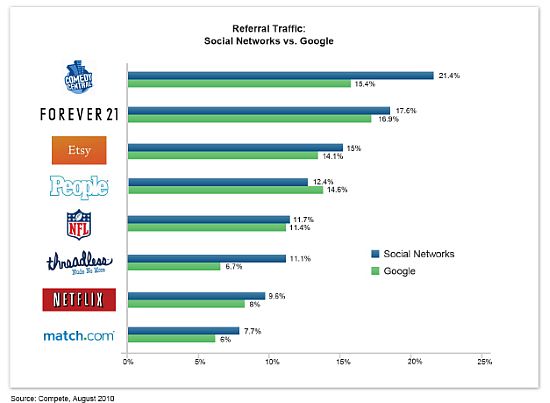
In other words, SMO can lead to increased traffic to your site, as friends encourage their friends to digest specific content. If you can appeal to a given person, their friends are statistically more likely to be interested in the same thing, so you're likely reaching a well-targeted audience. Further, it also leads to improved search engine optimization, as major search engines count links as if they were votes for your site.
SMO isn't just about building a bigger social media presence for your brand. Whether or not your organization has a strong social network presence, the social networks of others can be leveraged to great effect.
1. Widgets and Badges
Before the sudden ubiquity of Facebook's Social Graph, widgets were the go-to tool that allowed others to "grab" your content and share it on their blogs, Facebook profiles, MySpace accounts, and dozens of other smaller social sites or programs like iGoogle.
The NBA is a good example of an organization that has used widgets to great effect, allowing passionate fans to spread branded content across their social networks without ever landing on NBA.com to get it. One client who produces a lot of video tell us their video views doubled when they stopped forcing people to come to their site to see them.
"Badges," on the other hand, don't necessarily have the "Get & Share" functionality. Rather, they consist of an embed code that allows the user to add an image to their blog that links visitors back to your content. This is obviously harder to implement than a simple share button, but there are several advantages. For example, each badge can have its own unique identifier connected to it, so a contest entrant can drive visitors back to their specific entry page, rather than to a general site. And each placement of the badge counts as a backlink to your site, as long as the person keeps the badge up.
2. Content Sharing
While most experienced social media marketers now understand the value of social sharing, there are some key points to be made here.
First, offer options. According to social sharing plugin AddThis, Facebook is far and away the number one place where people share content through their widget, taking 38.52% of the pie. But that means that over 61% of shares are being made elsewhere. Having said that, I'm not a huge fan of those "Share This" and "Add This" buttons, unless they are supplemented in a way that features only a few major services.
In fact, AddThis' own data shows that its toolbox (which displays only a few major networks, instead of an expandable box of hundreds) performs 40% better than its regular widget. AddThis has even added functionality to that toolbox that shows different buttons for each user based on what sites they personally share to the most - even more targeting.
3. Social Sign In
The goal of most websites is to attract visitors. Beyond that, you want the visitor to register. Why? Connected visitors tend to engage more than non-connected visitors - they've already engaged once by registering, after all. So if you can get the visitor to connect, you'll likely see more time on site, more pageviews, lower bounce rate and, if you're operating an e-commerce site, increased sales.
The traditional long and cluttered registration form is a bit of a pain in the neck for users, and you may be asking the visitor to marry you when they're not yet sure they even want to date you. Social sign-in can help solve this.
For sites that already have a large database of registered users, however, social sign in can make things confusing, as you end up with duplicate records. To eliminate duplication, advanced sites are "sniffing" when a registrant may already have a conventional account, and asking those users to sync the accounts. This is something you should be thinking about now, before you end up with tens of thousands of split records.
Similar to sharing, remember that Facebook is important, but you shouldn't put all your proverbial eggs in one basket. Gigya reports that 46% of users sign in with Facebook, beating out Google as the preferred social profile for making connections to other sites. Echo, a multi-platform sign-in module you can use, reports that Yahoo is number one (34%) for sign in, ahead of Facebook (25%) on the top 10 sites they serve. Whatever data you believe, it's clear that providing choices will increase your chances of success.
4. Social Commenting

Leaving a comment on a site is nice. Sharing that comment with your social network is a traffic driver. Today, through programs like Echo, Gigya and Disqus, you can easily encourage people to share their comments more broadly.
Facebook upped the ante dramatically when they added the "wordless" social comment, the Facebook "Like" button. And people who click the Like button typically have 2.4 times more friends than people who don't, and they click on 5.3 times more links within Facebook than others.
Levi's implemented Facebook Likes across its site to great success. Jeans, of all things, went through the roof in terms of social commenting, and Levi's quickly found that Facebook became its number one site for referring traffic. (Note: The "Recommend" button is simply the Like button with a different word, allowing people to share content without "liking" news articles about crime, for example.)
Since Likes show up as one line of text, and Shares show up as a link with a comment, progressive sites are encouraging Shares immediately after someone presses the Like button.
Unless you're a news site or a blog, part of the art of this is figuring out where to implement social commenting and where to implement Facebook social plugins such as the Like button on your site. When you get it right, it can drive traffic, but it can also provide social proof that your content (be it a blog post or a pair of jeans) is "Like worthy."
Overall Strategy
Given the importance of the referral traffic and the fact that many search engines, including Google, Bing and Scour are currently incorporating social actions into their search results, having a strategy for socializing your website and your content is increasingly important.
Originally published here.
Choose Font Size:
Recently Launched Sites
Cam-Bag.Com
Do you love to take outdoor photographs? Be prepared with one of the Camera and Laptop Bags from Cam Bag. With storage solutions, organization, safety, and security, you will be ready for anything.
Contact Us:
Phone: 647-477-2992Email: info @ CmsBuffet.Com
Helping You Achieve Web Visibility.


