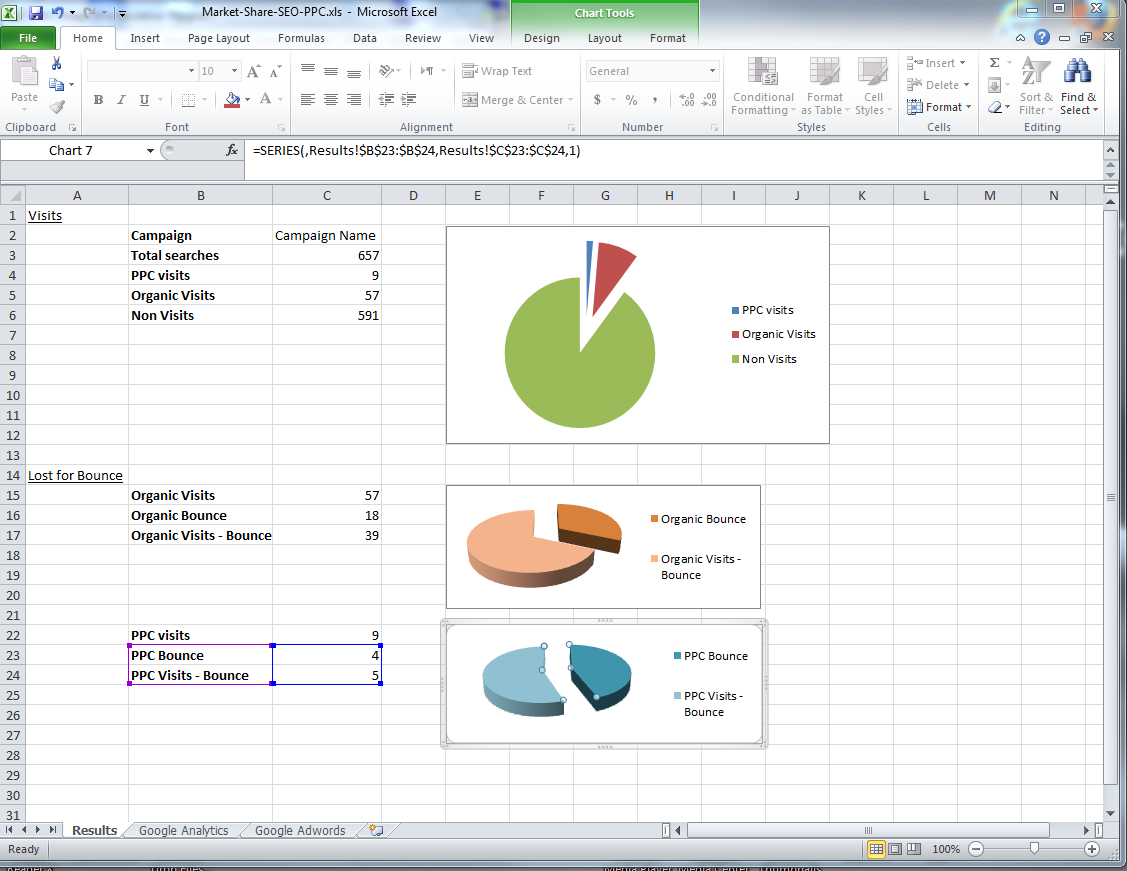What is your market share?
Today's article will answer the following questions:
- What is my market share, from SEO and PPC?
- What are the required changes to get additional sales / leads?
What are the tools we will need:
- Google Adwords
- Google Analytics
- Excel files with formulas. You can get the Excel file here.
What are the steps:
- Open the excel
- Go to the excel sheet "Google Adwords"
- Login to your Google Adwords account
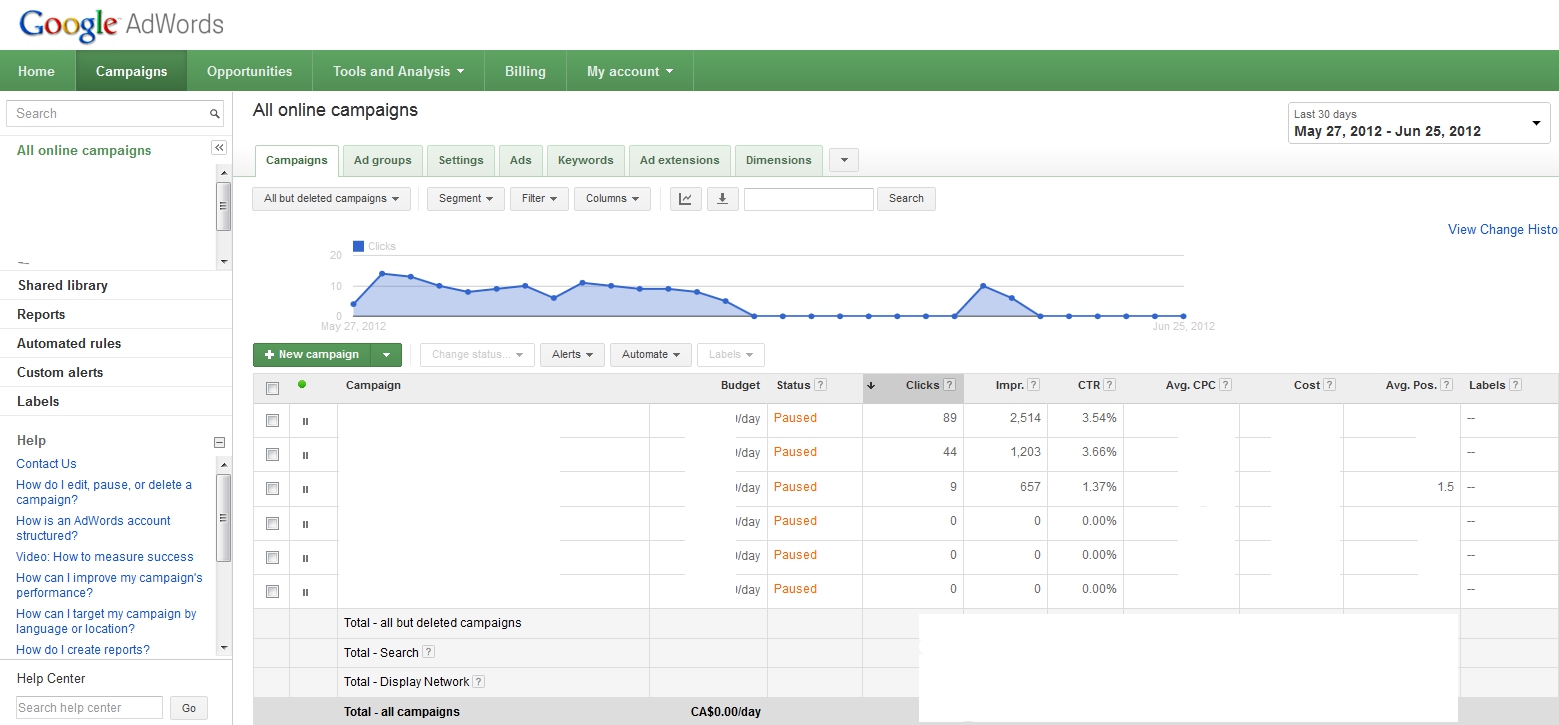
- Choose the campaign
- Copy the numbers from Google Adwords to the excel: Impressions, Clicks, Avg Pos.
- Go to "Google Analytics" under Google Adwords
- On the left side menu Choose "Traffic Sources"
- Choose "Sources"
- Choose "All Traffic"
- Under the graph choose "google / cpc"
- In the drop-down "Secondary dimension" choose "Traffic Sources" and then "Campaign"
- Copy the numbers from the campaign to the excel: %New Visits, Bounce Rate
- The Excel will calculate the following: Visitors, Bounce Lost
- Login to your Google Analytics account
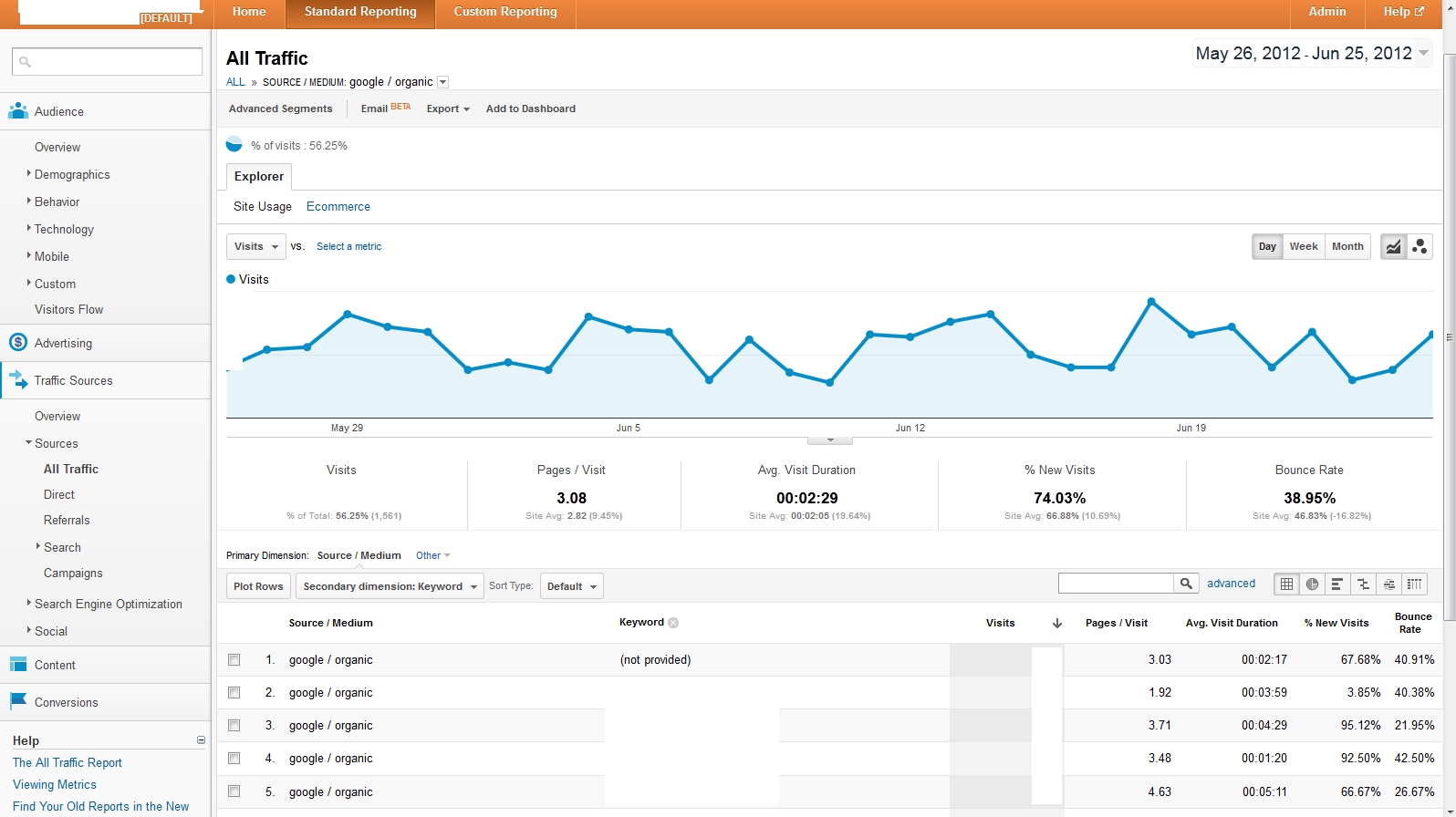
- On the left side menu Choose "Traffic Sources"
- Choose "Sources"
- Choose "All Traffic"
- Under the graph choose "google / organic"
- In the drop-down "Secondary dimension" choose "Traffic Sources" and then "Keyword"
- Go to the excel sheet "Google Analytics"
- We ignore the (not provided) visitors.
- Copy the numbers from Google Analytics to the excel. Make sure you copy all the keywords that are appropriate to the PPC campaign
- If you need additional keyword variations, please insert new lines above the total and change the total range
- Go to the excel sheet "Results" and checkout the graphs
The Results:
- Visits:
- The Green represents potential clients that did not see your site
- The Blue represents potential clients that visited your site, clicking Google PPC
- The Red represents potential clients that visited your site, clicking the Google organic results
The bigger the blue red, a large number of potential clients saw your site.
- Lost for Bounce:
- Organic:
- The whole pie represents all the potential clients that came from Google organic results
- The dark-orange represents the potential clients that bounced out.
- If you hired link builders (You know who you are!) this number will be high
- If the number is high, you need to improve your site (Content, Design, User Interface)
- PPC:
- The whole pie represents all the potential clients that came from Google Adwords
- The dark-blue represents the potential clients that bounced out.
- If the number is high, you need to improve the PPC landing page
- Organic:
Choose Font Size:
Recently Launched Sites
Cam-Bag.Com
Do you love to take outdoor photographs? Be prepared with one of the Camera and Laptop Bags from Cam Bag. With storage solutions, organization, safety, and security, you will be ready for anything.
Contact Us:
Phone: 647-477-2992Email: info @ CmsBuffet.Com
Helping You Achieve Web Visibility.