Minimize Pay-Per-Click Expenses by Utilizing Negative Keywords
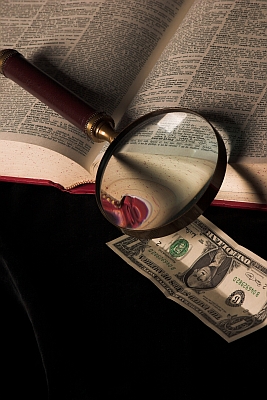
Driving quality traffic to your Web site is challenging enough without having to worry about pay-per-click expenses getting out of control. A simple, additional step in your keyword research can further narrow down your target audience and prevent ancillary users who are not searching for your particular product or service from landing on your site. Google AdWords Negative Keyword function can help drive the qualified leads to you, while avoiding draining your pay-per-click reserves.
Effective SEO practices should include blocking the keywords that are not relevant to your products or services. These might include the brand/product names sold by your competitors, and the services they provide which you may not. You should also block non-specific keywords that will drive users to your site who are not searching for a specific product or service. A good example of this would be users searching for a hotel in a specific city. If you own a hotel in Toronto, your keywords should include the word "hotel" plus your location. No one who is planning a trip to Toronto is going to be searching for hotels in New York. Therefore, the phrase "New York" should be added to your negative keyword list. Make your keyword choices as specific as possible and block all the ones that are too generic to keep users who are not looking for your particular services from landing on your site. Let them eat up someone else's pay-per-click budget.
Accessing the Negative Keyword tool through Google Adwords is easy:
- Log in to your Google Adwords account through https://adwords.google.com/
- Choose the campaign
- Choose the ad group
- Below the list of keywords, you will find Negative Keywords
To find the keywords you're paying for, and which ones should be your negative keyword choices:
- Log in to your Google Adwords account through https://adwords.google.com/
- Choose the campaign
- Choose the ad group
- Above the list of keywords click "See Search Terms" and choose "All"
The negative keywords concept is a bit controversial, but if you're running an expensive pay-per-click campaign, you might as well try to drive as much quality traffic to your site as possible.
The SEO experts Toronto at CMS Buffet can help you get the most from your pay-per-click campaign by assisting you with negative keywords implementation.
Choose Font Size:
Recently Launched Sites
Cam-Bag.Com
Do you love to take outdoor photographs? Be prepared with one of the Camera and Laptop Bags from Cam Bag. With storage solutions, organization, safety, and security, you will be ready for anything.
Contact Us:
Phone: 647-477-2992Email: info @ CmsBuffet.Com
Helping You Achieve Web Visibility.


